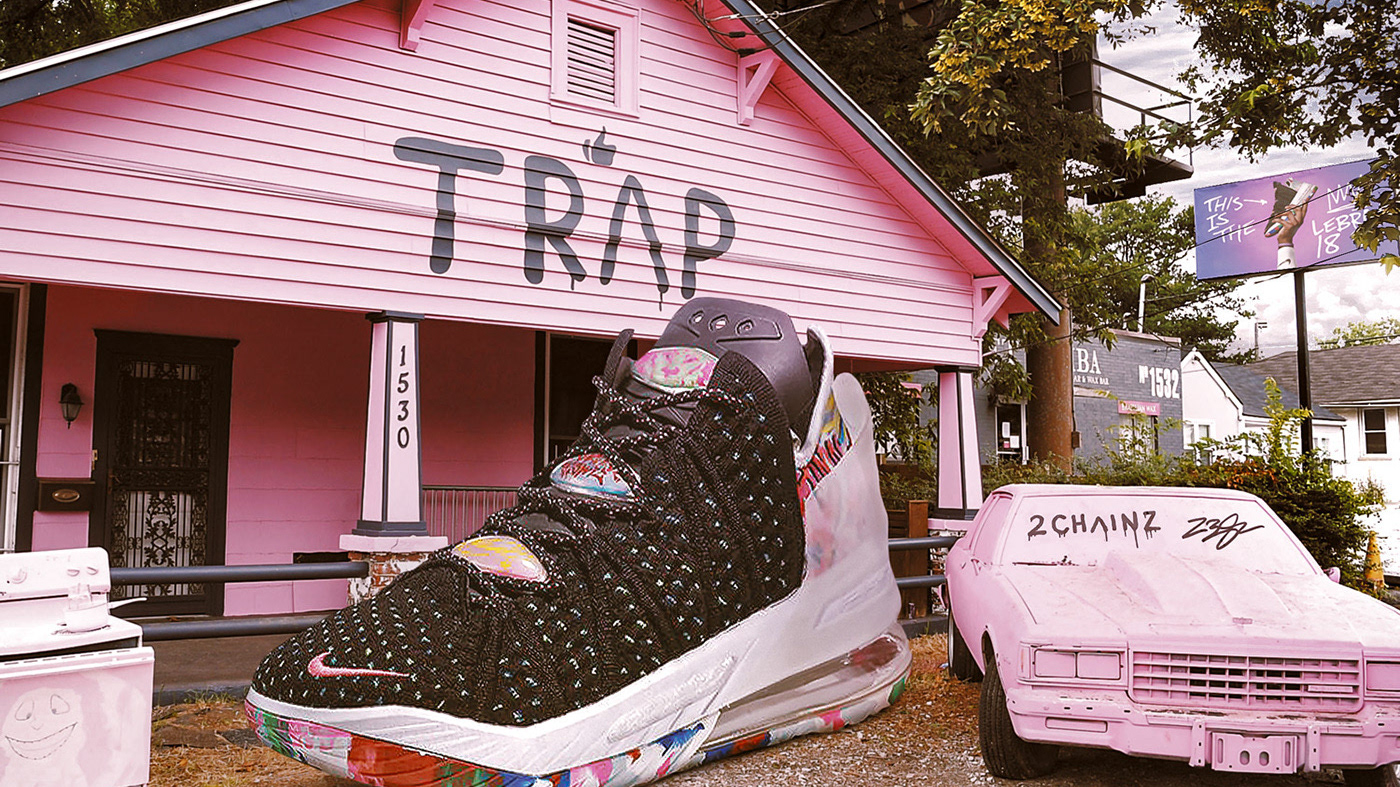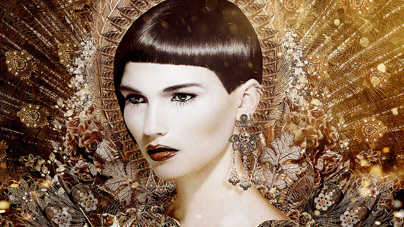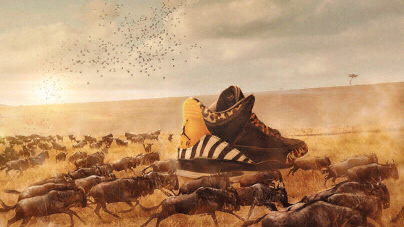I started with a reference image. Applied a Mosaic Filter to it in order to make it look pixelated but recognizable at a distance as a Banned Air Jordan One.
Then I limited the colors of the reference image to 32 and proceeded to create a collage of Lebron shoes for each "pixel-color" in order to re-assambly the image using the 32 color image as a template. I separated each color in different folders so I can work more efficiently in Photoshop.
LET THE "DUPLICATE AND ROTATE LAYER" GAMES BEGIN!
And just in case you were wondering:
There are 15.908 Lebron shoes in total.
T H A N K Y O U !