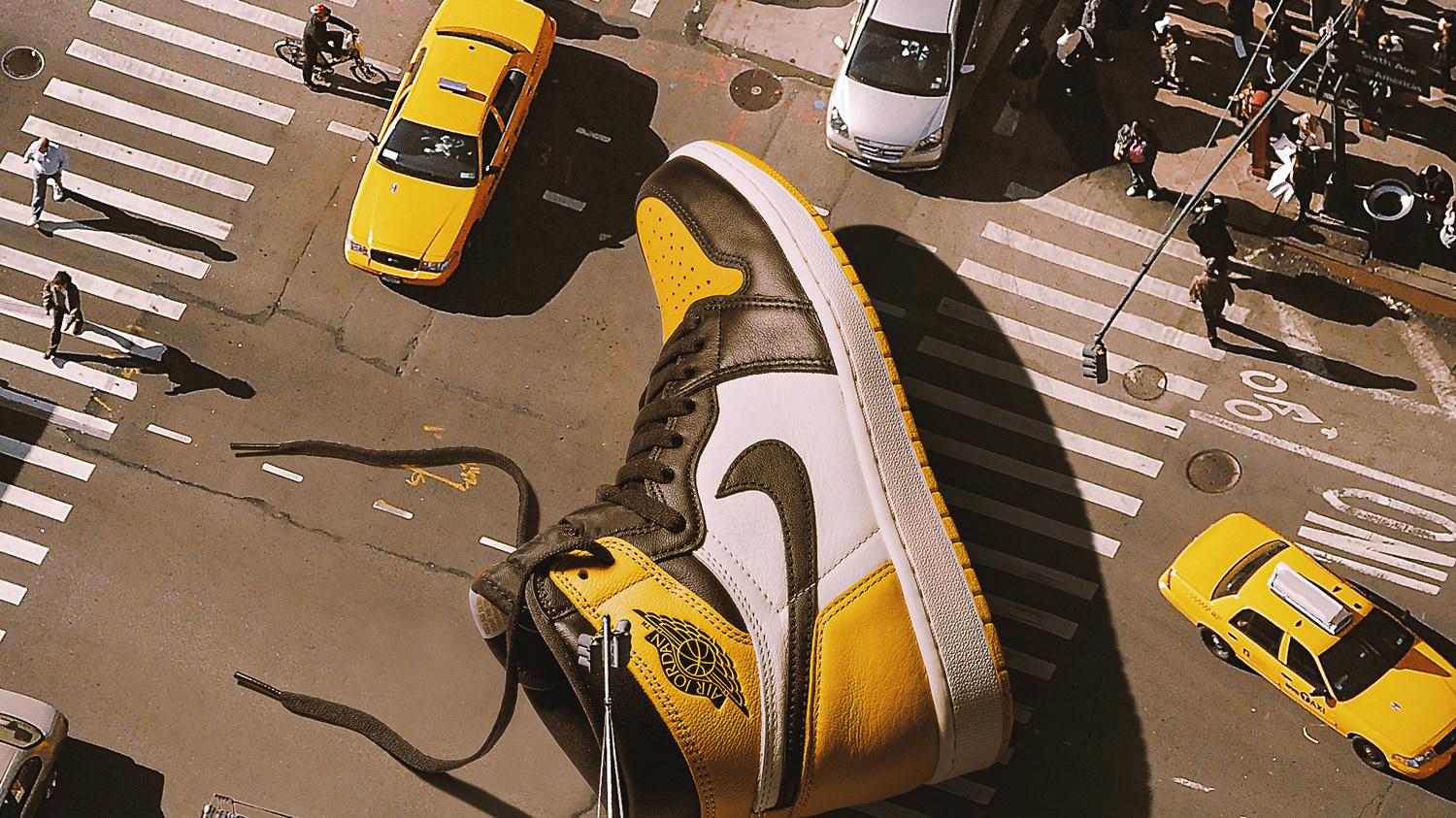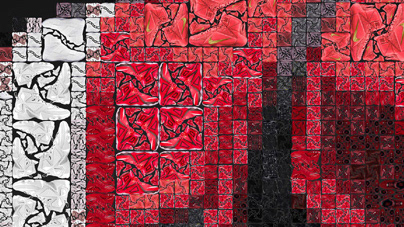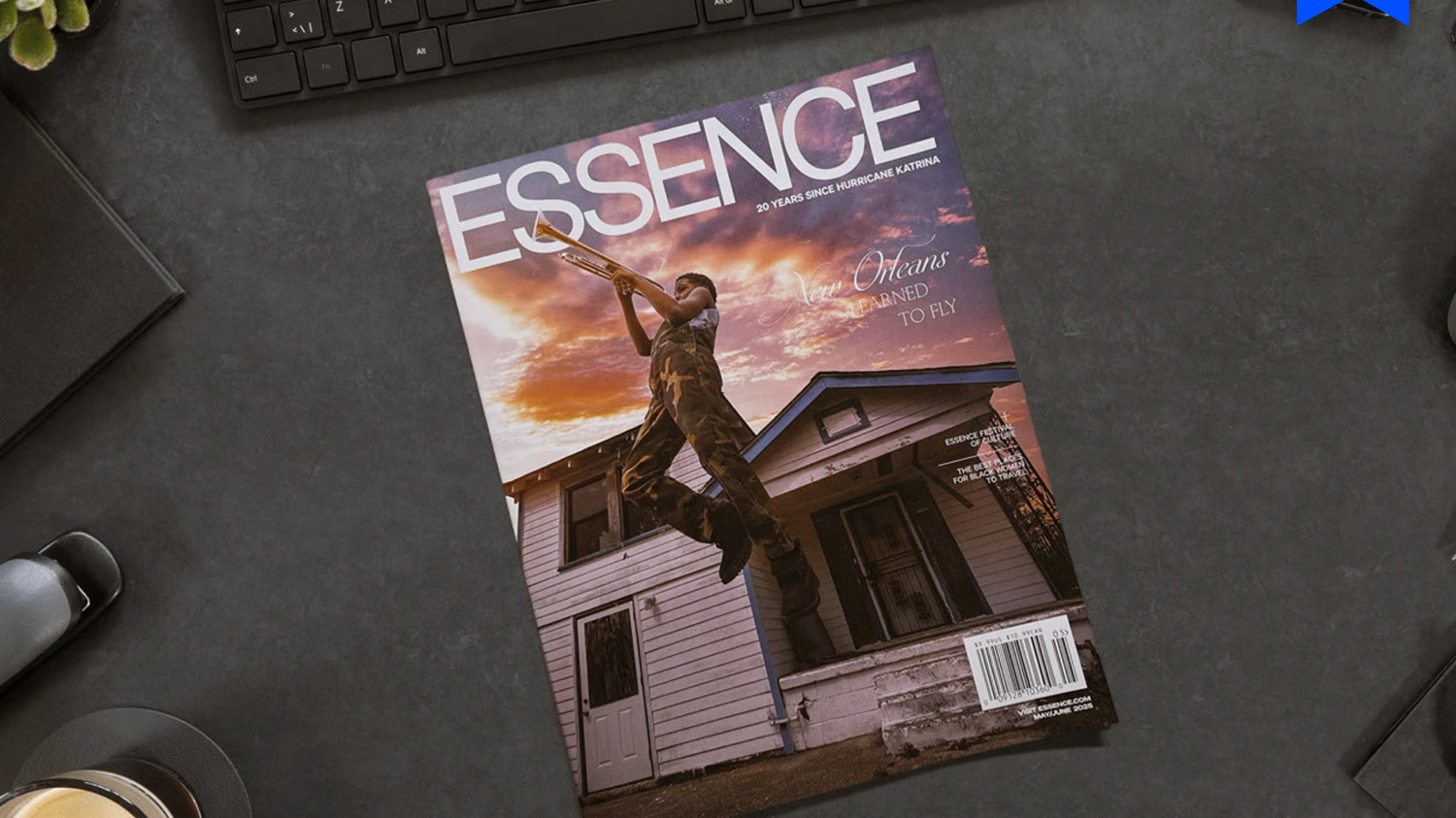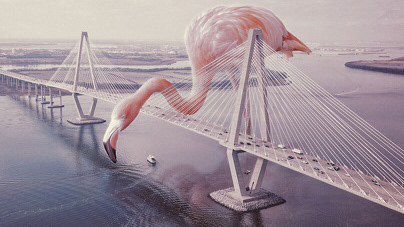High End Retouching Exercise
Original image in RAW format taken by photographer Sergey Moshkov.
Here I was practicing high end retouching with some well known Photoshop techniques like Spot Healing, Frequency Separation, Dodge / Burn, Color Correction, Grading & Balance and High Pass Filter. Pretty straight forward job. I just wanted her skin to remain looking normal and not plastic which happens when abusing those techniques or tricks.
Starting with the original image. I first made some general adjustments from the RAW file an then cropped the image.
Spot healing brush and frequency separation applied on the skin. Added some extra lashes on her right eye.
The some dodge / burn to work with shadows and highlights. And also to make her eyes pop a little more.
Final color grading and color balance to warm up the image and bring back skin tone.
HERE IS THE FINAL RESULT.